
Adobe officially launched the Adobe Premiere app for iPhone, delivering the power, precision, and AI-driven tools of the industry-leading video editor—and the best part? It’s completely free to download and use. This isn’t just a re-skinned version of their previous lightweight app, Premiere Rush. Adobe has rebuilt the experience from the ground up, providing a fast, intuitive, and professional-grade mobile editor that will transform how creators capture, edit, and share content on the go.
Pro Power, No Price Tag
For years, “Premiere” meant a desktop subscription. With this launch, Adobe has democratized its core editing features. The new Premiere app for iPhone is truly a standalone product that gives you all the essentials for free, with no annoying watermarks or intrusive ads.
Here are some of the game-changing features you can access for free right now:
- Unlimited Multi-Track Timeline: Get the full creative control of layering video, audio, and graphics with a lightning-fast, frame-accurate timeline—a feature previously reserved for desktop apps.
- 4K HDR Editing: Edit and export high-resolution, high-dynamic-range video directly from your iPhone.
- AI-Powered Audio: Use the revolutionary Enhance Speech tool to instantly remove background noise and make your voiceovers sound like they were recorded in a professional studio.
- Creative Assets Galore: Access a vast library of free creative assets, including millions of stickers, images, Adobe fonts, and royalty-free music tracks to make your content pop.
- Seamless Social Sharing: Export your finished project with one tap to TikTok, YouTube Shorts, and Instagram, complete with automatic resizing to keep your action perfectly framed on every platform.
- Mobile-to-Desktop Workflow: Start a project on your iPhone and seamlessly send it to the full Premiere Pro desktop app for advanced finishing touches (a major win for existing Creative Cloud users).
The Future is AI-Enhanced Mobile Editing
Adobe is leaning heavily into generative AI integration to accelerate mobile workflows. The app features powerful tools like:
- Generative Sound Effects: Use a simple text prompt or even record a vocal passage to generate perfectly timed, realistic sound elements.
- AI-Generated Stickers & Assets: Integrate unique, commercially safe visuals using Adobe Firefly right into your video.
While the core editing experience is free, Adobe has structured its monetization around these premium AI features and cloud storage. Generative AI credits and additional Creative Cloud storage are available via optional upgrade plans—a fair trade-off for such a powerful free core product.
Goodbye Rush, Hello Premiere
This release marks the beginning of the end for Premiere Rush, Adobe’s former lightweight mobile editor, which is being sunsetted a year from now. Premiere on iPhone is the clear, professional successor, giving both seasoned professionals and a new generation of mobile-first creators the tools they need to bring their stories to life—faster and easier than ever before.
Ready to turn your iPhone into a complete video production studio?
The new Adobe Premiere app is available worldwide on the Apple App Store today. Head over and download it for free to see what you can create! (And keep an eye out—an Android version is currently in development!)
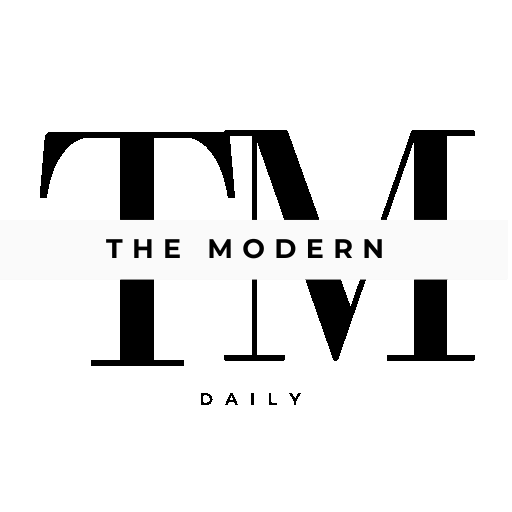


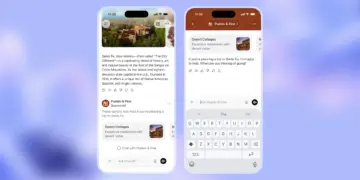



Comments 1