
The world of content creation is moving at the speed of the scroll, and if you’re a YouTube Shorts creator, your workflow just got a major boost. Adobe has rolled out a significant update to its free mobile editing app, Premiere Rush, adding dedicated YouTube Shorts editing and publishing features.
This isn’t just a minor update; it’s a game-changer designed to streamline the vertical video process, allowing you to capture, edit, and publish engaging Shorts faster than ever before.
Why This Update Matters to You
YouTube Shorts, with its 9:16 vertical format and 60-second limit, requires a specific workflow. Previously, while Premiere Rush could certainly handle short-form video, creators still had a few manual steps. Adobe is cutting out the unnecessary friction with this new integration:
1. Seamless Aspect Ratio Support
- The new features introduce an even more intuitive way to ensure your video meets the exact 9:16 vertical requirements for YouTube Shorts. This means no more guessing games or fiddling with custom settings—it’s optimized for you from the start.
- Rush’s existing Auto Reframe feature, powered by Adobe Sensei AI, will likely work even smarter, automatically detecting the main action in your horizontal footage and keeping it perfectly centered when you switch to the vertical format.
2. Direct-to-Shorts Publishing
- The biggest time-saver is the dedicated publishing workflow. Instead of simply exporting a video file, you can now publish directly to your YouTube channel as a Short with one optimized click.
- This streamlined export process will automatically handle the necessary metadata and file specifications to ensure your video is correctly categorized and displayed by YouTube’s algorithm as a Short, maximizing your visibility.
3. Mobile-First Powerhouse
- Premiere Rush was built from the ground up for mobile and cross-device editing. This update solidifies its position as the ultimate on-the-go tool. You can literally film, edit, add professional motion graphics (titles/lower-thirds), adjust color, and publish a polished Short—all from your phone.
- The fact that it’s connected to the Adobe ecosystem means you still get access to professional-grade audio tools like auto-ducking and a library of royalty-free music and sound effects, which are essential for high-quality, short-form content.
How to Turbo-Charge Your Shorts Workflow Today
- Capture Vertically: When filming your footage, try to shoot in the 9:16 aspect ratio (holding your phone vertically) to minimize reframing later.
- Start in Rush: Open the Premiere Rush app and begin a new project. You’ll find the vertical aspect ratio options more prominently featured and optimized for the Shorts format.
- Use the Essentials: Leverage the easy-to-use tools for quick cuts, color correction (try the one-tap presets!), and adding dynamic titles from the customizable Motion Graphics templates.
- One-Click Publish: When finished, head to the Share panel. The new, dedicated YouTube Shorts publishing option will ensure your final video is ready for its close-up on the YouTube shelf.
The Bottom Line
Adobe Premiere Rush is democratizing professional video editing, and this update is a massive nod to the growing importance of short-form video. For creators looking to be consistent, efficient, and maintain a high production value on YouTube Shorts, this free mobile tool just became a non-negotiable part of your toolkit.
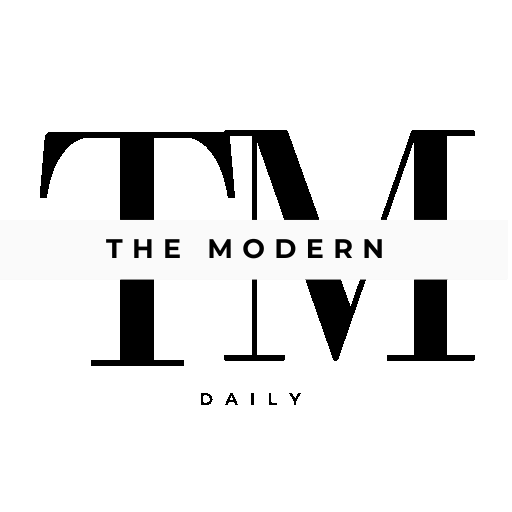


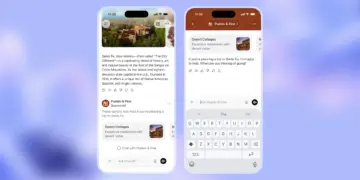



Comments 1